






VUE Sirius 384-35 Thermal Scope High Resolution Thermal Imaging Rifle Scope for Hunting with 384x288 Sensor, 1800 Yards Detection Range and 3.5X Base Magnification, RAV
Sensor Resolution384 x 288
Objective Lens35 mm
OLED Display Resolution1024x768
Optical Zoom3.5x

- HIGH SENSITIVITY DETECTOR: The detector with 384x288 resolution, 50Hz frame rate, and 12μm pixels can accurately identify target thermal features with a NETD <25mK, enabling more target details to be visualized.
- IDENTIFICATION OF LONG RANGE TARGETS: The 35mm lens and integral optics provide 3.5x base view magnification to identify prey up to 1,800 yards.
DUAL-USE: VUE Sirius can be used as a fantastic standard thermal scope or disassembled for handheld use as it is pretty lightweight. - OPERATE WITHOUT READING THE INSTRUCTION: The unique 4-way and high/low button layout and easy to learn user interface allows you to quickly recognize and accurately press the buttons even in the dark with gloves on.
- ADAPTATION TO VARIOUS ENVIRONMENTS: the image performance in high humidity environments such as rainy and foggy days is maintained very impressively, with an aluminum alloy chassis and IP67 waterproof standard.
- Wi-Fi INTEGRATION WITH VUE+ APP: Video recording and snapshot, built-in EMMC (32 GB).
Product Data Sheet
Product Highlights
Package content
Customer Reviews
Find Out Which Scope Is Right For You
- Thermal
- Sensor Resolution: 256 x 192
- Sensor Pixel Pitch:12 μm
- Sensor NETD: <25 mk
- Sensor Frame Rate: 50 Hz
- Objective Lens :19 mm
- Optic Zoom: 3x
- Field of View:8.2
- Linear Field of View:14.4 yd @100yd
- Digital Zoom:1xto 4x
- Eye Relief:42 mm
- Diopter Adjustment :-5 to +5 D
- Detection Range:1000 yd
- Display Type:OLED
- Display Resolution:1024x768
- WiFi Frequency:2.4GHz
- Video/Photo Resolution:1024x768
- Video / Photo Format: .mp4 /.jpg
- Built-in Memory:32 GB
- Degree of rotection, IP code:IP:67
- Operating Temperature Range:4 to +122 °F
- Weight(lb): 1.26
- Dimensions(inch):8.07x3.03x2. 48
- Battery Type:18650
- Operating Time on Battery Pack (at t=72°F):6h
- External Power Supply:5V (Type-C USB)
- Max Recoil Power on Riled Weapon:1000g
- Compatible Mounts:Picatinny mount
- Thermal
- Sensor Resolution:384x288
- Sensor Pixel Pitch:12 μm
- Sensor NETD: <25 mk
- Sensor Frame Rate: 50 Hz
- Objective Lens :35 mm
- Optic Zoom: 3.5x
- Field of View:6.7
- Linear Field of View:1.7 yd @100yd
- Digital Zoom:1xto 4x
- Eye Relief:42 mm
- Diopter Adjustment :-5 to +5 D
- Detection Range:1800 yd
- Display Type:OLED
- Display Resolution:1024x768
- WiFi Frequency:2.4GHz
- Video/Photo Resolution:1024x768
- Video / Photo Format: .mp4 /.jpg
- Built-in Memory:32 GB
- Degree of rotection, IP codeIP:67
- Operating Temperature Range:4 to +122 °F
- Weight(lb):1. 42
- Dimensions(inch):8.26x3.03x2.48
- Battery Type:18650
- Operating Time on Battery Pack (at t=72°F):6h
- External Power Supply:5V (Type-C USB)
- Max Recoil Power on Riled Weapon:1000g
- Compatible Mounts:Picatinny mount
FAQs
1.What battery does the VUE Sirius use ?
You can use flat-top 18650 batteries
2.What is the warranty for the Sirius scopes?
All VuE thermal imaging devices (including but not limited toscopes, monoculars, and handheld units) are eligible for free returns or replacements within 30 days of purchase,
3.What is the eye relief?
42mm
4.Can I use the Sirius during the Day and Night?
Yes
5.Is the optic waterproof?
Yes it is IP67 waterproof.
6.Can the scope record sound or is it just video?
Yes, the Sirius scope has the option to turn on and off a built in microphone adding sound to the video you are recording.
7.How many zeroing profiles can I have?
A/B/C/D/E
8.How do you freeze the screen while zeroing?
When in the zeroing menu short press the power button to freeze the image.
9.How do you turn wifi on?
On the advanced menu interface, press the UP button to turn on or off the Wi-Fi function.
10.What does RAV mean?
On the second page advanced menu interface, press the UP button to turn on or off the RAV function (recoil activated video function). Press the DOWN button to stop recording when recording.
1.How to upgrade the device?
1)Press and hold the power button to turn on the device and enable Wi-Fi.
2)Open the app, tap "Connect," then tap "Confirm." The page will redirect to the settings page. Find the device's WiFi name and tap to connect.
3)Return to the APPME interface, where you will see that there is an available update for the device. Then, click on the available update section. A popup will appear asking if you want to update the version. Click "Now" to proceed. (If the app shows no available updates and the device version is not the latest, you can try switching to a WiFi network with internet access or use mobile data, then restart the app.)
4)Use a WiFi network with internet access or mobile data to download the software. Once the download is complete, the app will prompt you to connect to the device's WiFi. Connect to the device's WiFi and wait for the upgrade to complete. The upgrade is successful when the app progress bar reaches 100%.
2.Download failed, showing "fail." What could be the reason? How to proceed?
It is possible that the network automatically switched to the device's WiFi during the software download, causing the failure. You can temporarily disable the automatic connection option for the device's WiFi, then reconnect to the network and try downloading again.
3.How to change the device's WiFi name and password?
1)The app is connected to the device.
2)After connecting, the following interface will appear. Tap on "Device Parameters," modify the WiFi name and password, and then click "Submit."
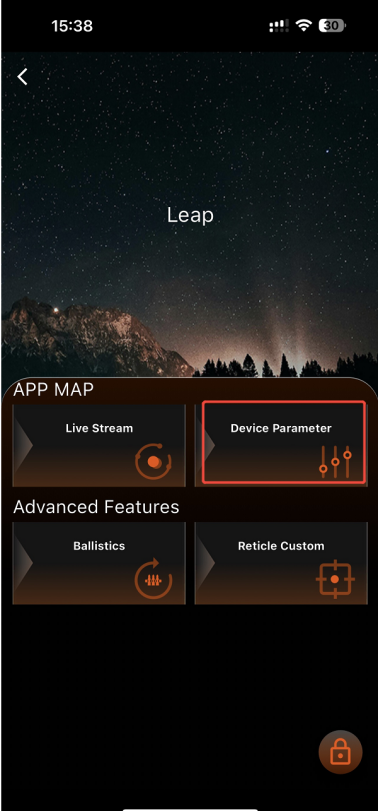
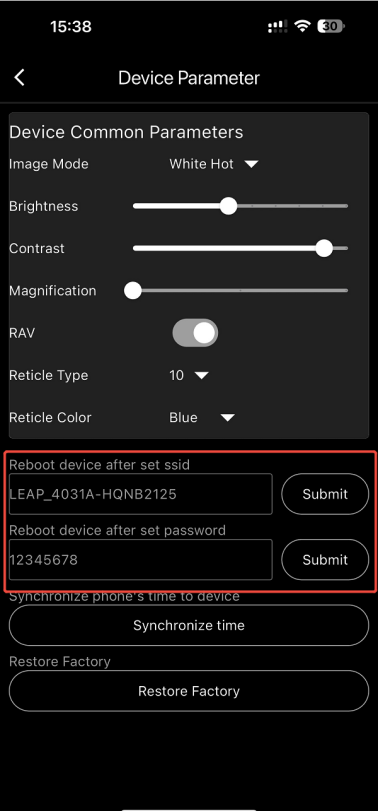
4.What could be the reason for the file showing a "file error"?
The file size is smaller than 2KB.





















